As Spotify Raises Prices, Apple Music Rolls Out Its Killer Transfer Tool in More Countries

Photo Credit: Alexander Shatov
Apple has quietly expanded the availability of its music transfer tool to more countries, just as Spotify rolls out another price hike.
More countries now have access to Apple Music’s transfer tool, allowing users to import playlists from other streaming services into their Apple Music accounts. The feature initially launched in Australia and New Zealand back in May and is now available in Brazil, Canada, France, Germany, Mexico, the United Kingdon, and the United States. The news quietly rolled out in an updated Apple Support document.
The transfer tool enables migrating saved music, albums, and playlists from streaming services like Spotify via a partnership with SongShift. Users can transfer music through the Apple Music app on iPhone or iPad via the Music app settings menu. Alternatively, users can go to music.apple.com and sign into their account, then click their profile picture to select Transfer Music.
To transfer music to Apple Music on your iPhone, iPad, or Android:
- Go to Music Settings
- On iPhone/iPad: Settings > Apps > Music
- On Android: Open the Apple Music app, tap the More button, tap Settings
- Tap Transfer Music from Other Music Services
- Choose from the list of supported music services and sign into your account
- Choose what you want to transfer
- Tap Add to Library
- Wait for Apple Music to find matches for your music in its catalog
To transfer to Apple Music on the web:
- In your web browser, go to music.apple.com
- Click Sign In and sign in to your Apple Music account
- Click your photo in the top-right corner and select Transfer Music
- Choose what you want to transfer
- Tap Add to Library
- Wait for Apple Music to find matches for your music in its catalog
Once a transfer is initiated, Apple Music tries to match songs in its catalog, flagging items that need review when an exact match can’t be found. Service-generated playlists cannot be transferred; only user-created playlists are eligible.
If some of your music wasn’t transferred, see if it says Some Music Needs Review or Review Alternates. You have 30 days from the initial transfer to review unmatched music and choose from alternate versions to add to your music library.
Note that you can’t start a new transfer on the same device if you still have music that needs review. To review alternate versions, make sure you’re on the device that initiated the transfer.
Link to the source article – https://www.digitalmusicnews.com/2025/08/26/apple-music-transfer-tool-more-countries/
-
Stagg WS – FS275S Bb Hunting Horn with Case$149,99 Buy product
-
8-String MANDOLIN F-Style SUNBURST TOBACCO Sandalwood Gold Hardware$189,99 Buy product
-
Digital Piano 88 Key Full Size Semi Weighted Electronic Keyboard Piano with Music Stand,Built-In Speakers,Electric Piano Keyboard with Sustain Pedal,Bluetooth,MIDI/USB/MP3 for Beginners Adults$119,99 Buy product
-
Donner DKA-20 Keyboard Amplifier 20 Watt Keyboard AMP with Aux in and Two Channels, Bass Guitar Amp, Piano Amplifier, Electronic Drum Speaker Support for Microphone Input$139,99 Buy product
-
Singular Sound Dual Momentary Footswitch Plus for use with BeatBuddy, Effects Pedals, and Electronic Instruments$49,00 Buy product
-
Best Choice Products 30in Kids Electric Guitar Beginner Starter Kit w/ 5W Amplifier, Strap, Gig Bag, Strings, E-Tuner, Picks – Black$99,99 Buy product







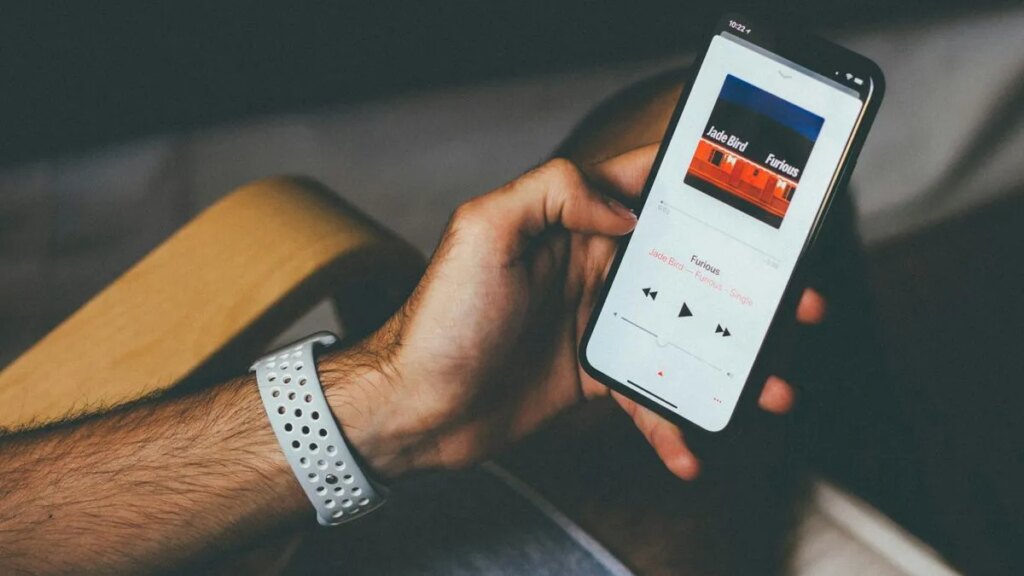





Responses