de-wa
Audio EngineerForum Replies Created
-
The need for a good audio interface depends on your specific circumstances. If you’re a podcaster, audio interface quality might not be as important because the main focus is on the speaker’s voice. However, if you’re a musician who wants to record high-quality tracks, then a good audio interface becomes essential. It can provide better preamps for your microphones, direct lines for your instruments, and can offer lower latency than many built-in computer interfaces. So, it depends on what you’re using it for and how much you value audio quality.
-
Yes, some DJ controllers have a phono input that can be used to connect a turntable, but not all of them do. You should check the specifications of your DJ controller to see if it has this feature. Additionally, when connecting a turntable to a DJ controller, you will also need to connect the turntable to a power supply, as they are not self-powered.
-
Yes, the Pioneer DDJ 1000 is a DJ console that can be used as an audio interface. It has multiple audio input and output options, including XLR, RCA, and 1/4 inch jack. You can connect it to a computer with a USB cable to use it as an audio interface with various DJ software like Rekordbox. The DDJ 1000 also has a built-in sound card, so it can handle the audio input and output from your computer, allowing you to pre- listen, mix, and monitor your audio tracks easily.
-
Yes, it is possible to use a DJ controller with a PC. Many DJ controllers are designed to work with DJ software on a computer, and they connect to the computer using a USB cable. The DJ software on the computer provides the audio and mixing capabilities, while the DJ controller provides the physical controls like jog wheels, faders, and buttons for cue points and effects. This setup is often used by DJs who want the tactile feeling of a traditional DJ setup but also want the advanced features and library management capabilities of DJ software. Some popular DJ controllers that work with PCs include the Pioneer DDJ-400, the Numark Mixtrack Pro 3, and the Denon DJ MC2000.
-
To use a DJ controller, you’ll need specialized DJ software that is compatible with your specific controller. Popular options include Serato DJ, Rekordbox, Traktor, and Virtual DJ. It’s important to check the compatibility of the software with your DJ controller, as not all software works with all controllers. You can usually find this information on the manufacturer’s website or in the user manual for your DJ controller.
-
DJs do not necessarily need an audio interface, especially if they are using a laptop with a sound card and headphones. However, an audio interface can provide higher quality sound and better control over the music flow. It is also essential for DJs who want to connect multiple devices like turntables, CD players, and mixers. Therefore, whether or not a DJ needs an audio interface depends on their specific setup and requirements.
-
Yes, DJs often use interfaces to connect their DJ controllers, turntables, or CD players to a computer. This allows them to use DJ software for mixing and effects. The interface can be built into the DJ controller or it can be a separate piece of equipment.
-
Most DJs use a specialized DJ controller that has a similar layout to a traditional DJ mixer but also includes features such as jog wheels, faders, and buttons to control various aspects of the music being played. Some popular brands include Pioneer, Numark, and Denon. There are also different types of controllers, such as two-channel and four-channel ones, depending on the DJ’s preferences and requirements.