To equalize (or EQ) your headphones, you’ll need to use a software equalizer that adjusts the balance between frequency components in an audio signal. There are many software equalizers available, both as standalone applications and as part of other software like DAWs (Digital Audio Workstations), media players, or VST plugins. Some examples include:
– Equalizer APO (Free, Windows)
– Peace Equalizer (Donationware, Windows)
– SoX (Sauce Of X) (Free, Linux, Open Source)
– Audio Units (variety of free and paid options, Mac)
– iZotope Ozone (Paid, cross-platform)
Once you have chosen and installed an equalizer, you will need to connect your headphones to the computer you are using. After that, you will need to set the equalizer to work on your headphones’