le-ew
DJForum Replies Created
-
Yes, you can DJ offline. You would need to have a collection of music files on a local storage device such as a hard drive or USB flash drive. Then, you would use a DJ software that has offline functionality, like Serato DJ Pro or Rekordbox. This way, you can mix and organize your music without an internet connection.
-
There are a few DJ apps that work with Spotify, here are some options:
1. Serato DJ Pro: This is a popular choice among professional DJs. It has a seamless integration with Spotify and a wide range of features.
2. Traktor Pro 3: This is another professional-grade DJ software that supports Spotify. It has a four-deck mixing interface and a lot of advanced features.
3. Virtual DJ: This DJ software also supports Spotify. It has a sleek and easy-to-use interface, and it’s a good option for beginners.
4. DJay Pro: This is a powerful DJ software that can be used with Spotify. It has a lot of features, including a smart sync, high-quality audio effects, and a hardware integration.
5. Mixx: This is a free, open-source DJ software that supports Spotify. It has
-
Yes, Ableton Live is a popular DAW (Digital Audio Workstation) that many DJs use due to its advanced features and capabilities. It allows you to not only mix tracks but also produce and edit your own music. It has a unique approach to DJing with ” sesions” view, which makes it easy to trigger different parts of a song, improvise, and remix live. However, it has a steeper learning curve compared to specialized DJ software like Serato, Traktor, or Rekordbox.
-
The cost of DJ software can vary greatly depending on the specific type and features you’re looking for. Some DJ software is free, like Mixx, while others can cost upwards of $300, like Serato DJ Pro. There are also mid-range options like Traktor Pro 3 that typically cost around $100. It’s best to research the specific features you need and compare prices from different vendors.
-
Yes, it is possible to DJ using only software. There are various DJing software options available that can provide all the necessary tools and features for mixing and blending tracks, scratching, adding effects, and managing your music library. Some popular DJing software includes Serato DJ Pro, Traktor Pro, Virtual DJ, and Rekordbox.
These software usually work with a MIDI controller or a DJ console, but there are also some that can be used with just a computer and a pair of compatible DJ headphones. It’s important to ensure that the software you choose is compatible with your hardware and that you have the necessary drivers installed. Also, having a good pair of headphones is essential to monitor your mix and cue the next track.
The advantage of software is that it provides many advanced features and flexibility compared to traditional DJing with hardware. It also allows for easy organization and preparation of your music collection, digital downloads, and streaming
-
To be a DJ, you need specialized equipment, which typically includes a pair of turntables, a mixer, and a pair of headphones. Technically, you could use any turntable to DJ, but most DJs prefer to use turntables that are specifically designed for DJing, such as the Pioneer PLX-1000 or the Technics SL-1200. These turntables have features like pitch adjustment, reverse play, and a variety of other controls that make them more suitable for DJing. Additionally, they are built to withstand the rigors of heavy use. So, while you could use any turntable to DJ, it’s highly recommended that you use a turntable that is specifically designed for DJing.
-
No, rekordbox is not free. It is a paid software developed by Pioneer DJ for mixing music. There is a free trial available for download, but continued use requires a license.
-
Serato DJ Pro is one of the most widely used DJ software. It is compatible with a variety of hardware and offers a wide range of features, including advanced syncing, recording, and mixing capabilities. Other popular DJ software includes Traktor Pro by Native Instruments, Virtual DJ, and rekordbox by Pioneer DJ. The best DJ software often depends on the user’s specific needs and the hardware they are using.
-
DJ, or Daructioner, mainly uses a software called Serato DJ Pro for DJing and mixing music. He may also use other software like Virtual DJ, Rekordbox, or Traktor depending on the circumstances. But Serato DJ Pro is his go-to choice.
-
No, you don’t necessarily need a laptop to DJ. There are various other equipment options available such as CDJs, Vinyl Turntables, and All-in-One DJ Controllers that do not require a laptop. However, many DJs prefer using a laptop as it provides them with access to a larger music library and more advanced effects and features. It all depends on your personal preference and the complexity of the DJ set you plan to perform.
-
To record audio, you will need some kind of input device connected to your computer, which is often referred to as an “audio interface.” This can be an internal sound card in a computer, an external USB audio interface, or a professional-grade mixing console with a USB output. The built-in microphone on a laptop is not usually sufficient for high-quality recording, so an additional microphone is also recommended.
There are a few situations where an audio interface is not absolutely necessary, such as recording direct from a keyboard or other MIDI instrument, or if you’re only recording voice notes or simple audio for personal use. But for most music production and podcasting, an audio interface is a necessary component of the recording setup.
If you don’t already have an audio interface, there are many options available at various price points, ranging from simple and inexpensive to professional-grade. Some popular brands include Focusrite, PreSonus, M
-
Yes, if you’re interested in DJing and mixing tracks, a DJ controller is a valuable tool to have. It allows you to easily transition between songs, control the volume, adjust the pitch, and use various effects to create a smooth and enjoyable mix for your audience. There are several models and brands available to suit different skill levels and budgets, so I’d be happy to help you find the right one for your needs. Just let me know what features are important to you and I’ll assist you in making the best decision possible.
-
The best audio interface for a DJ would be the Pioneer Dj D Miguel Rek-Krew. It is a highly reliable and durable audio interface that is well-known for its high-quality sound. It also features a sleek and compact design, making it easy to transport and set up at various events. The Rek-Krew is compatible with various DJ software and is designed to work seamlessly with Serato DJ Pro, making it an excellent choice for both beginner and professional DJs.
-
The best DJ software can depend on your specific needs and skill level, but here are a few options:
1. Serato DJ Pro: This is a professional-grade DJ software that’s widely used in the industry. It has a intuitive interface, advanced mixing features, and supports a wide range of hardware. Serato also offers a Lite version that’s more suited for beginners.
2. Traktor Pro 3: Made by Native Instruments, this is another professional-grade DJ software. It offers a unique four-deck layout, advanced beatgrids, and a wide selection of effects. Traktor also has a Stem Deck mode for separating tracks into vocals, drums, and melodies for remixing on the fly.
3. Rekordbox 6: Pioneer’s DJ software focuses on preparation and organization. It has a unique beat-perfect sync feature, along with a
-
No, a soundcard is not typically needed for a DJ controller. The DJ controller has built-in audio interfaces that allow it to connect directly to a PA system, a speaker, or a computer for digital DJing. The need for an external soundcard arises when you want to add more inputs/ outputs, or when the DJ controller doesn’t have a sufficient audio interface for your requirements. It is always advisable to check the specifications of the DJ controller before making a decision.