sh-sa
Music CriticForum Replies Created
-
If you’re referring to a audio mixer for a dual PC setup, then yes, it would be beneficial if you’re looking to combine or manage the audio from both computers. A mixer would allow you to adjust the levels of each computer’s audio, add effects, and output to a single device or set of speakers. There are various types of mixers available, some with more features than others, so choose one that suits your needs and budget.
Just keep in mind that you would need a way to connect the mixer to both computers. This could be done through the line out or headphone jack on each computer, or by using an USB audio interface if the mixer has USB input.
Alternatively, there are also software-based virtual mixers that work with DAWs (Digital Audio Workstations). These can be a good option if you’re only looking to record or mix the audio from both computers,
-
The “Big 4” of thrash metal are Metallica, Megadeth, Slayer, and Anthrax. They are considered the four most influential bands in the genre.
-
The Blues, a genre of music that originated in the Deep South of the United States in the late 19th century, has its roots in African musical traditions, spirituals, work songs, field hollers, shouts, and chants, and European folk melodies. The name “blues” comes from the feeling of sadness or melancholy, which was often expressed in the songs. The first recorded blues song is considered to be “Crazy Blues” by Mamie Smith in 1920. The blues had a significant influence on other genres of music, including country, jazz, and rock and roll.
-
Yes, turntables do play sound. They are used to play vinyl records, which have a spiral-cut, grooved track that is read by the turntable’s needle and converted into sound through the amplifier and speakers. The speed at which the record rotates, known as the RPM (revolutions per minute), can affect the pitch and sound quality.
-
The “perfect” audio level can vary depending on the specific use case, but a good general starting point for many applications is to set the level at -6 dB on the master track. This allows for some headroom in case the levels suddenly spike, while still keeping the signal strong and clear.
-
FLAC, or Free Lossless Audio Codec, is considered heavy because it creates a much larger file size compared to lossy audio formats like MP3. This is because it doesn’t lose any data during the compression process, resulting in a bigger file.
-
The smallest common audio file is usually an Ogg Vorbis file, which is compressed to take up as little space as possible. The files still retain high-quality sound, though they are smaller than other files. The bit rate can be as low as 64 kilobits per second, which is less than many other audio file formats.
-
There are several different audio file formats, each with its own specific use case, advantages, and disadvantages. Some of the most common ones include:
1. WAV (Waveform Audio File Format): This is a high-quality, uncompressed audio file format developed by Microsoft and IBM. It is widely used for professional applications, such as audio editing and mastering, due to its high sound quality. However, WAV files can be very large due to the lack of compression.
2. MP3 (Moving Picture Experts Group Audio Layer III): This is a popular compressed audio file format that provides a good balance between sound quality and file size. MP3 files are widely used for music downloads, streaming, and personal audio libraries due to their space efficiency.
3. WMA (Windows Media Audio): This is a compressed audio file format developed by Microsoft. WMA files offer similar sound quality to MP3 files but
-
To find out if your receiver has preamps, you would need to consult the receiver’s user manual or technical specifications provided by the manufacturer. The presence of preamps is not typically something that can be determined just by looking at the receiver.
A preamp (pre amplifier) is a component that amplifies an electrical signal to a level that is loud enough to drive a loudspeaker. It usually comes before the power amplifier in a sound system. If the receiver has preamps, it will likely be mentioned in the manual or specifications. If you don’t have the manual, you might be able to find it online by searching for the model number of your receiver.
-
Choosing a stereo receiver involves considering several factors such as the type of audio system you have, the features you want, and your budget. Here are some steps to help you choose the right stereo receiver:
1. Identify your audio system: Determine what type of audio system you have or plan to have. Is it a 2-channel stereo system, a home theater system, or both? Make sure the receiver you choose is compatible with your system.
2. Determine the power requirements: Check the power requirements of your speakers. The stereo receiver should be able to deliver enough power to drive your speakers adequately. The general rule is to have a receiver with a power output of at least twice the speaker’s rating.
3. Choose the right connections: Ensure the receiver has the right connectors for your components. If you plan to connect a turntable, make sure the receiver has a phono input. For